Contents
Administer site settings
You will be required to login to the administration account to make the following changes:
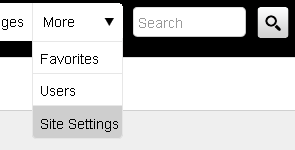
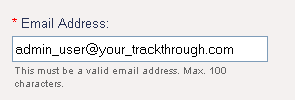
The email address reflected in the from address field when you receive application generated emails.
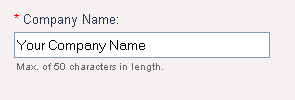
This reflects the name of the company which uses the TrackThrough application.
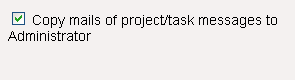
This is a check box that needs to be selected or not, depending on which option you prefer. It is advisable to check this box as this will allow you or the administrator to receive copies of emails relating to projects or task messages that are actually intended to keep the administrator informed of all happenings on TrackThrough.
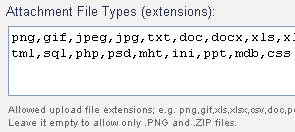
This reflects the attachment files that the user can upload to his project, task, issue or comments. This may be useful if the administrator needs to restrict certain file formats. If no file formats is specified in the field, the users can upload png and zip files by default.