Contents
Dashboard
You need to login to TrackThrough to view dashboard. The Dashboard is made up of 4 blocks where you are able to view latest messages, stats, tasks assigned to you and tasks assigned to others.
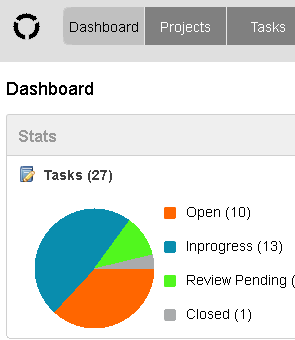
It includes number of open, inprogress, review pending and closed tasks for logged-in user; also open and clossed issues for the user.
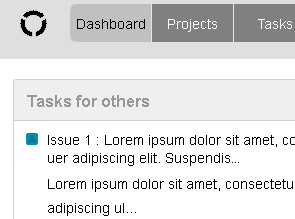
These are the tasks you own and assigned to others for execution. You can click on these tasks to visit the task page.
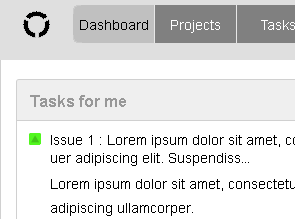
These are tasks that have been assigned and allocated to you.
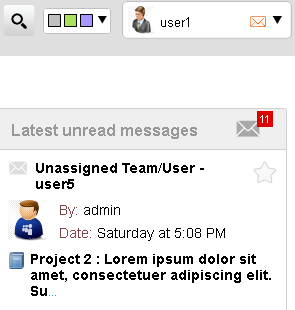
This is where you can view all the latest messages and updates relating to you, information on the tasks assigned to you, users which have been added or removed and simply just general information.