Contents
How to add tasks?
You need to login to TrackThrough system and must be the owner of project to add tasks to the project. You will then be required to click on Projects tab, or project view to enable you to add a task onto TrackThrough.
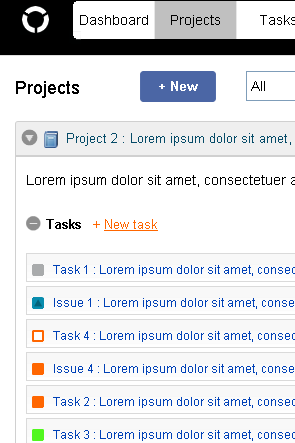
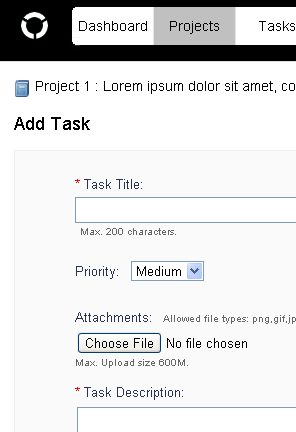
You will then be taken to a further screen where you will be required to add the task title; this is the name you would like to give to the specific task you would like to add.
You will then be required to give a task description. This refers to the full details about the task you would like to add, what the task entails, how to perform it and all other important details pertaining to the task you would like to add.
The next section is where you will be able to add any documents, training manuals or any other documentation relevant to the task you would like to add.
You will then be required to give a task description. This refers to the full details about the task you would like to add, what the task entails, how to perform it and all other important details pertaining to the task you would like to add.
The next section is where you will be able to add any documents, training manuals or any other documentation relevant to the task you would like to add.